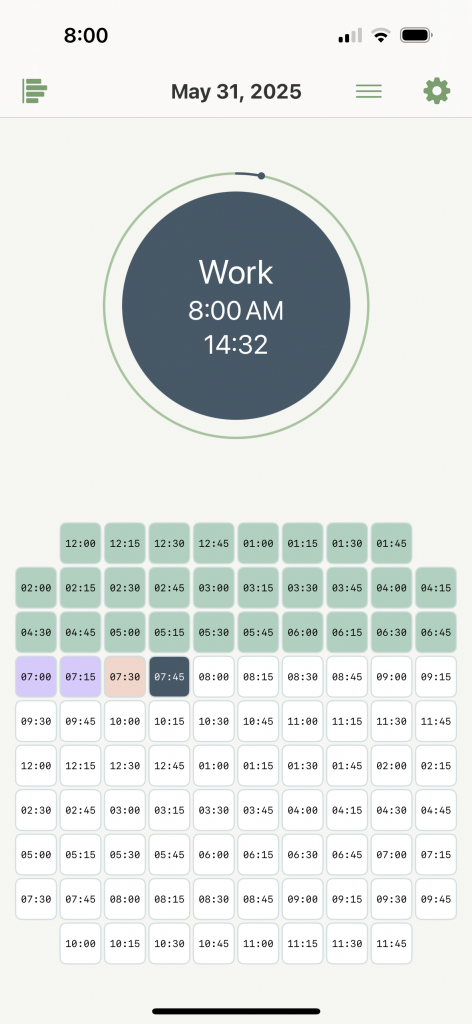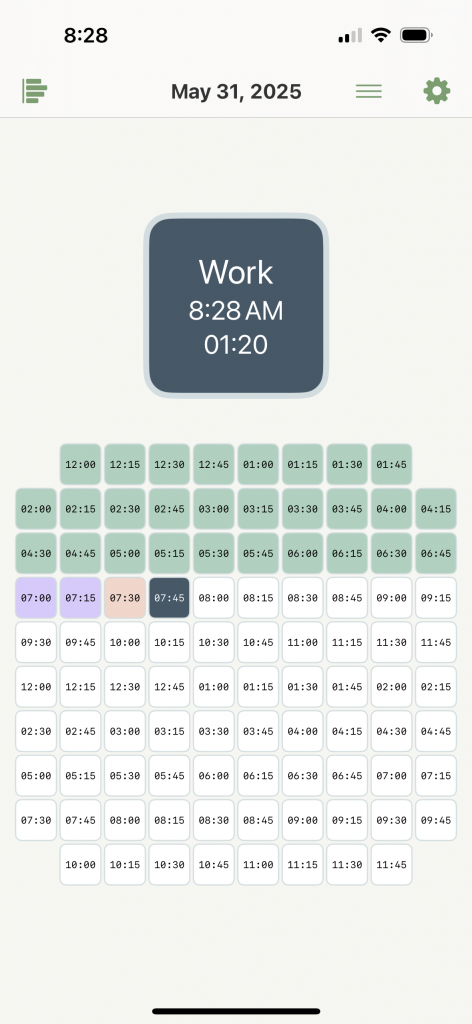Time tracking apps promise to make me more productive. They show off dashboards, timers, billable hours, project labels, even AI-powered insights. And yet… I’ve tried a bunch, and most of them just end up gathering digital dust.
Why?
Because most of these apps aren’t really built for people like me. They’re built for projects. Or worse — for managers, clients, or accountants1. They assume my reason for using the app is that I’m billing hours or putting together neat little reports for some end-of-quarter review.
But what if I’m just trying to be more mindful about how I spend my day?
That’s where these apps fall short.
1. Too Much Overhead
A lot of apps expect me to start and stop timers, label every task, assign it to a category or client, and fill out forms every time I shift my focus. It’s a chore. And the irony is, managing the app starts to take up time I could actually be living.
If I’m trying to be more mindful, that friction becomes a problem. I don’t want to micromanage my day — I just want to notice it.
2. They’re Designed for Work, Not Life
Most tracking tools focus on work hours — not the full picture. They don’t really care that I took a nap, listened to a podcast, or accidentally lost an hour scrolling Reddit.
But that’s where my time actually goes. And if an app can’t help me see that, it’s not going to help me change it.
3. No Room for Reflection
For me, time tracking isn’t just about accountability. It’s about awareness.
How do I feel when I look back on my day? Did I spend my time in a way that matches my values? Did I mean to spend an hour on email, or did I just drift into it?
Most tools don’t prompt those kinds of questions. They’re built for numbers, not for insight. And they leave little room for reflection — which is where real change tends to start.
A Better Way?
That’s the idea behind 96 Squares. I wanted something simpler. More intentional. More human.
Instead of treating my day like a spreadsheet, it treats it like a canvas: 96 blocks, each one 15 minutes long. A space to record what I did — or what I meant to do. A little moment to check in, take a breath, and gently ask,
“What am I doing right now?”
No timers. No pressure. Just mindfulness, in practice.
Because time tracking should help me live my life — not just log it.